Through Photoshop I needed to create a tag brush design to be my logo on all of my upcoming projects and this is what I came up with. I used my black and white logo from Illustrator, which is the flower and then added multiple layers of scratches, paint, etc. I chose a pinkish color because pink is my favorite color. I like how it turned out with the messy look, since it really looks spray painted. Below I have the original design before I added color. I think the lighter colors look better than darker for this logo.
Logo before color
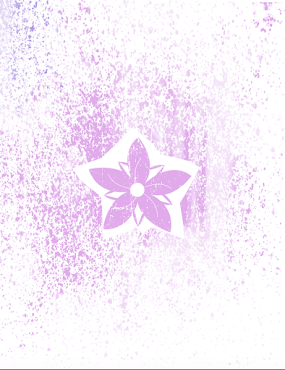

I think this brush came out well. The mask on the logo looks good because it follows the same shape!
ReplyDeleteThanks!!
DeleteI really love the simplicity of this logo but also how there's a lot of detail on the logo.
ReplyDeleteThank you!
DeleteMeghan, I really like your tag brush. It's simple but very unique.
ReplyDeleteThank you
DeleteThis tag brush is really pretty :)
ReplyDeleteThanks :)
DeleteThis is a very nice tag brush, I love the design and the color you used
ReplyDelete